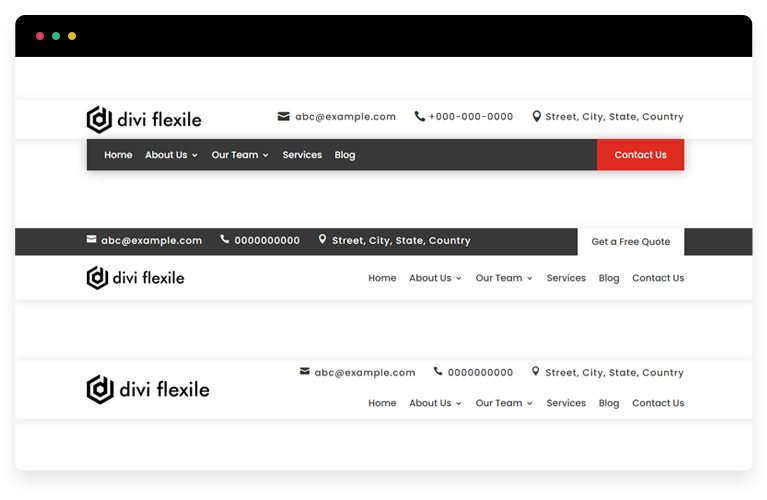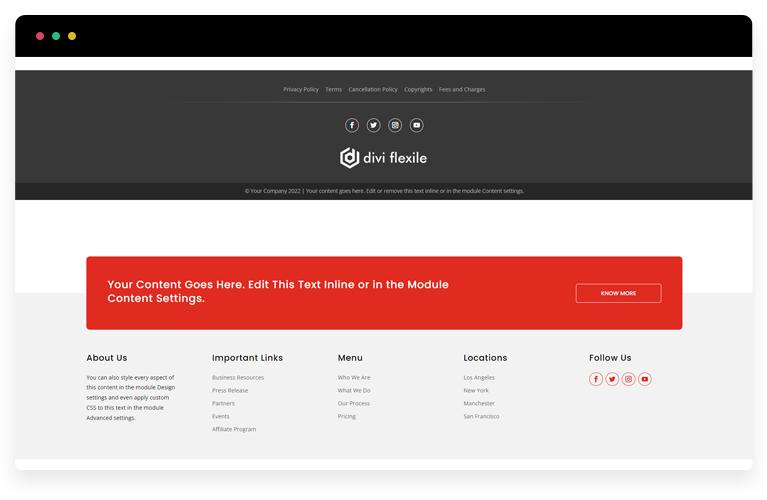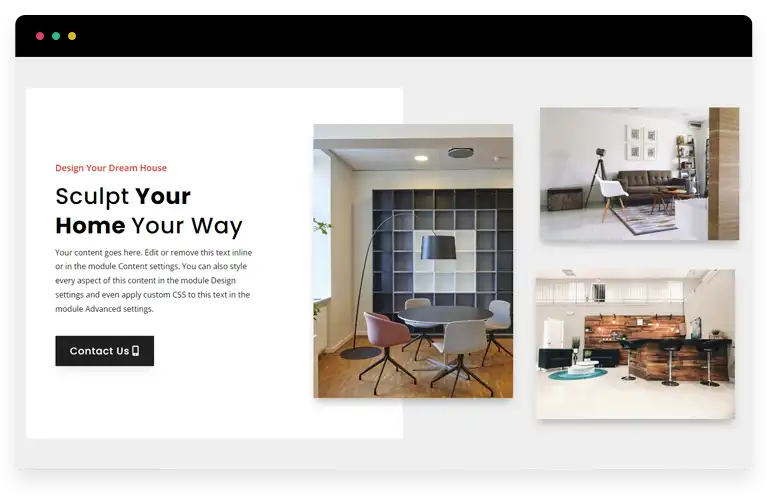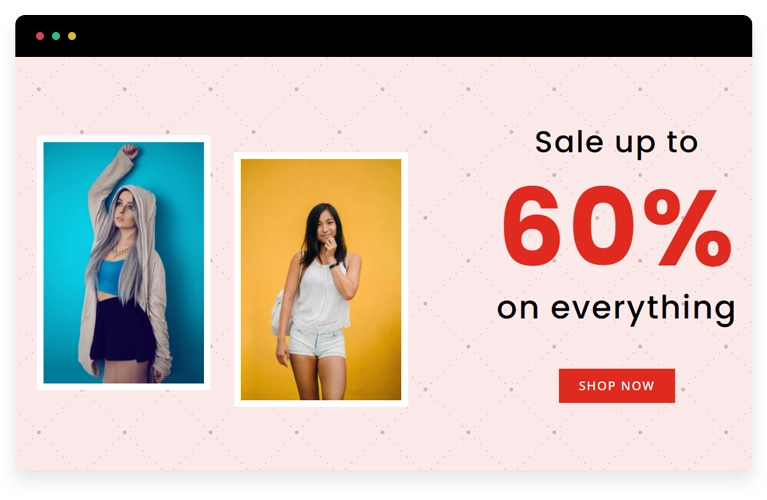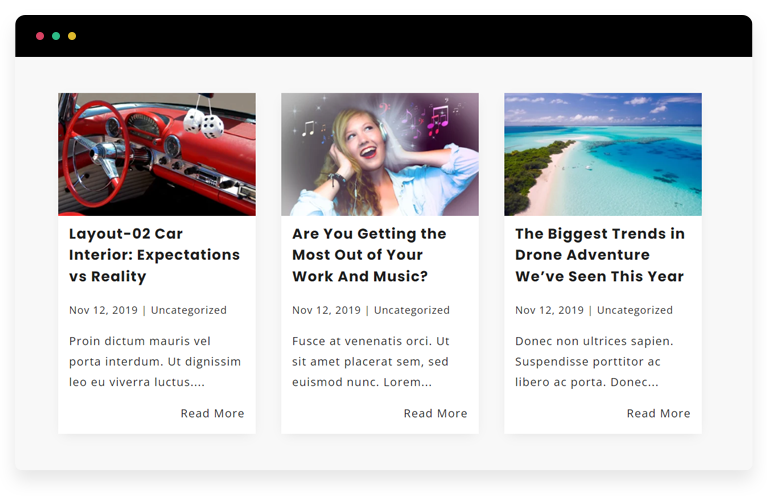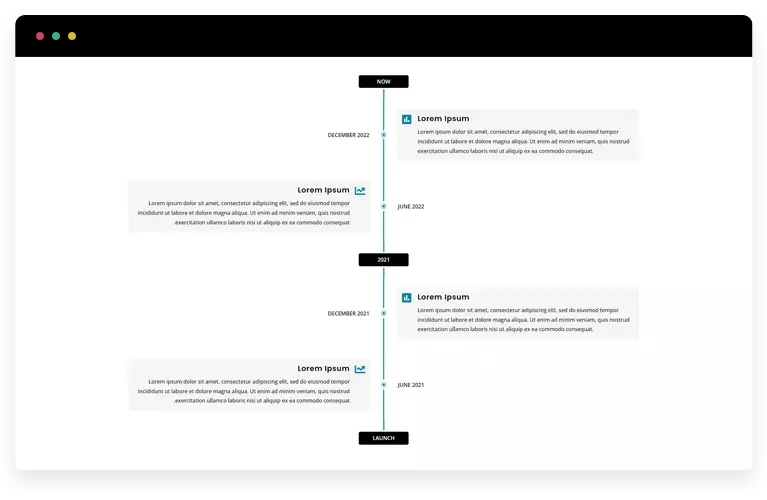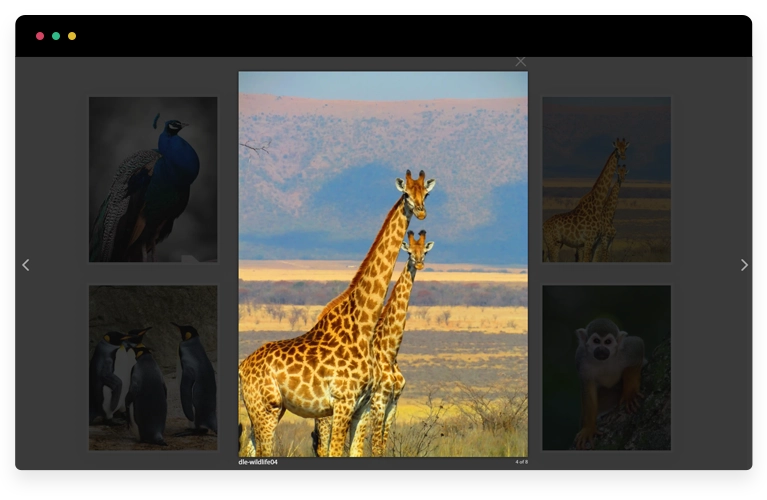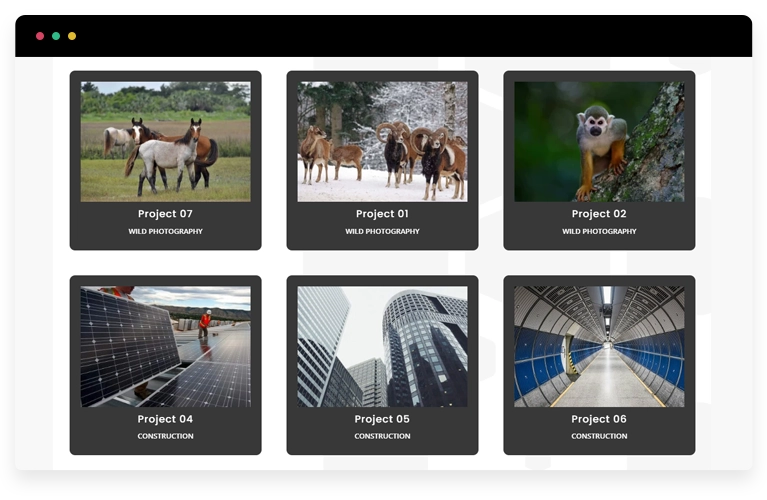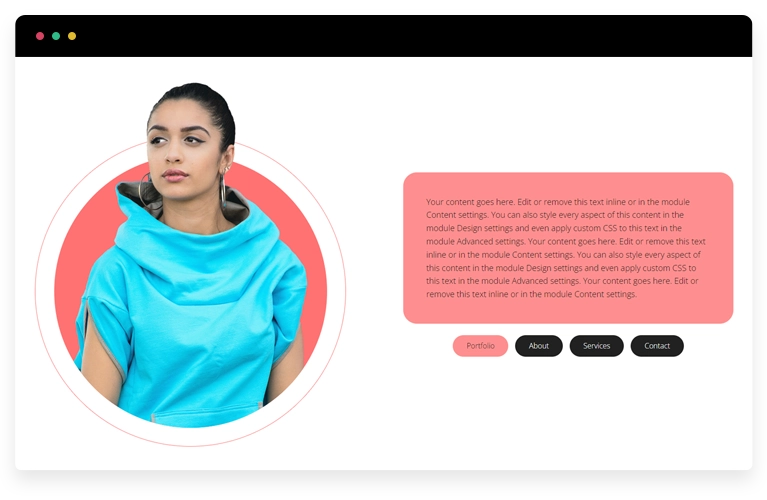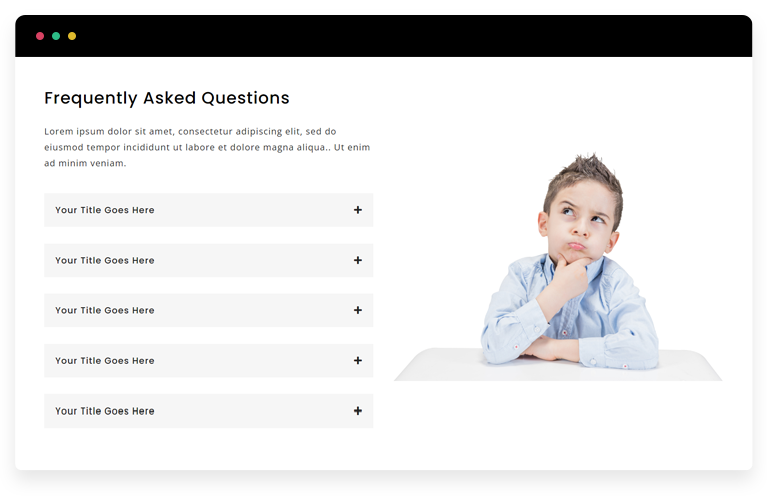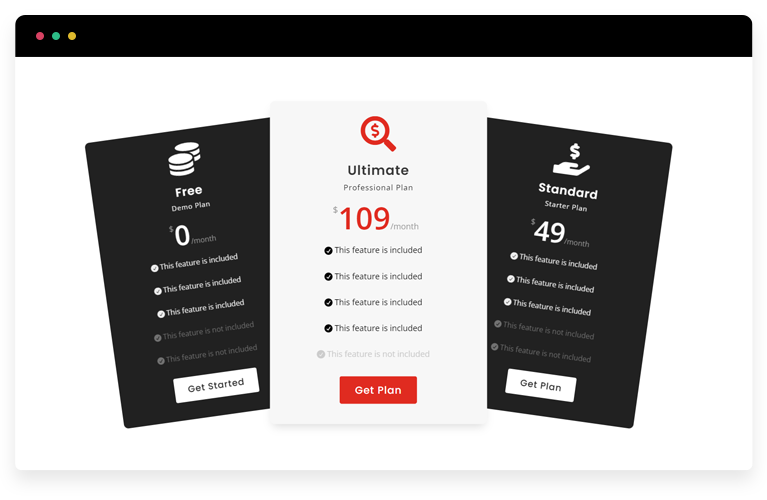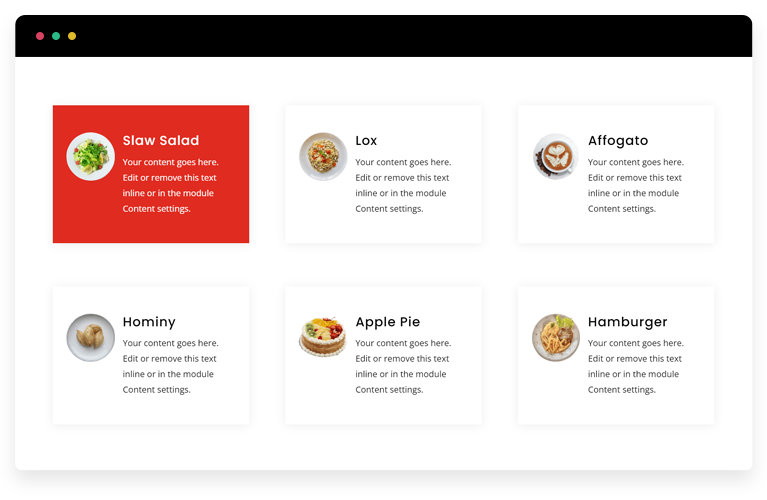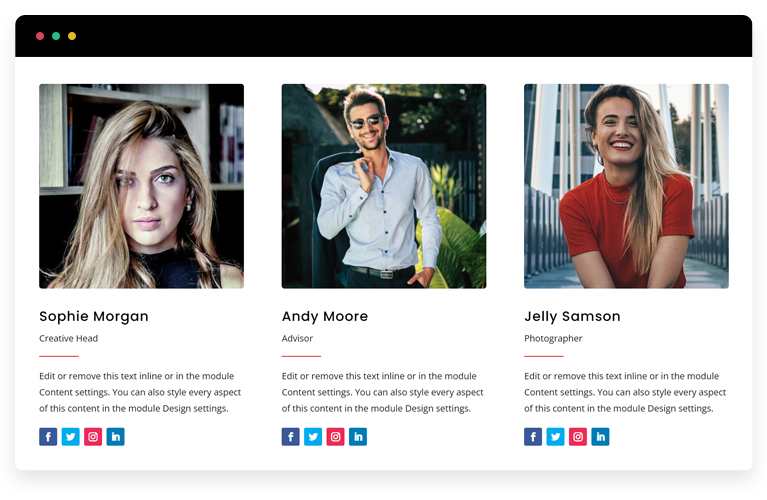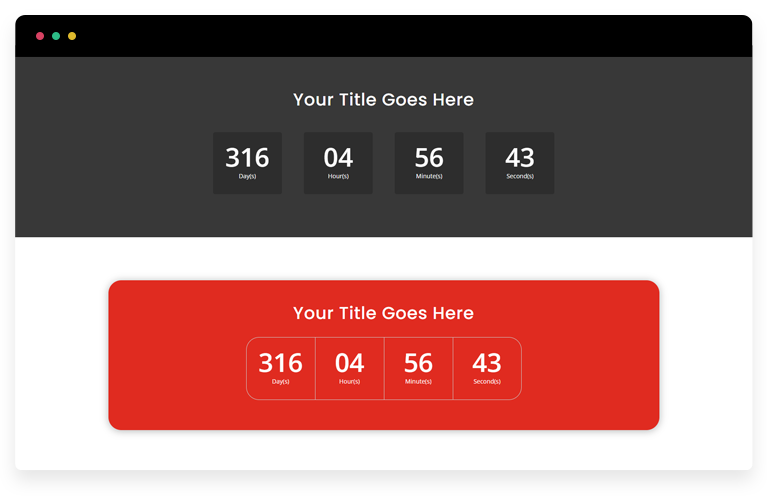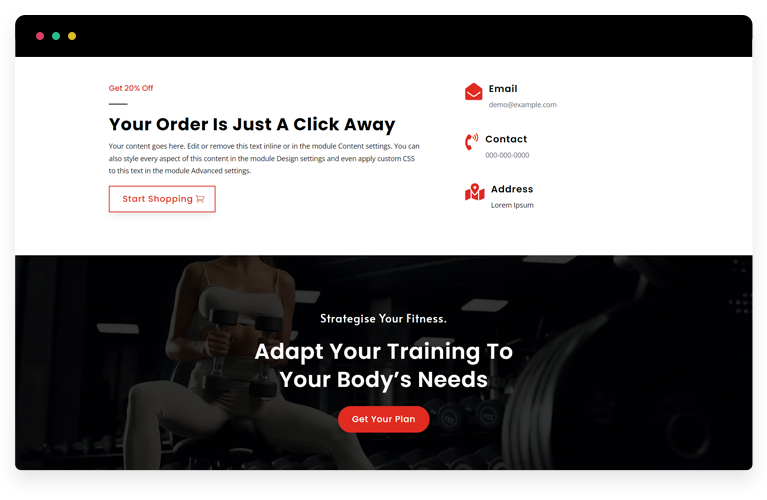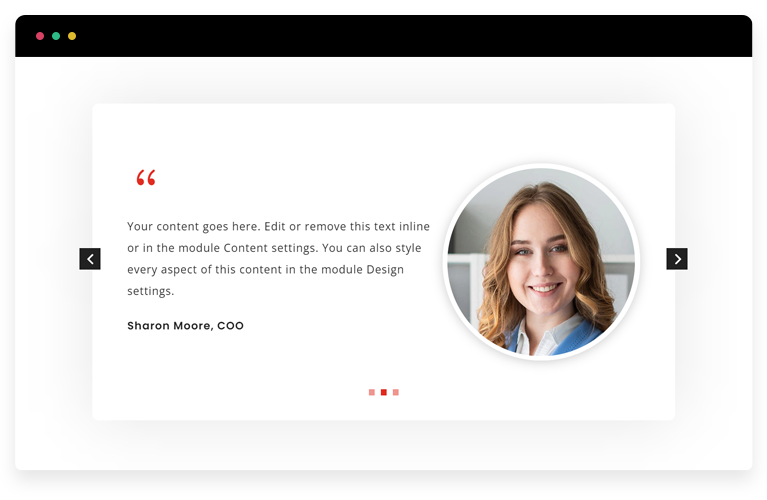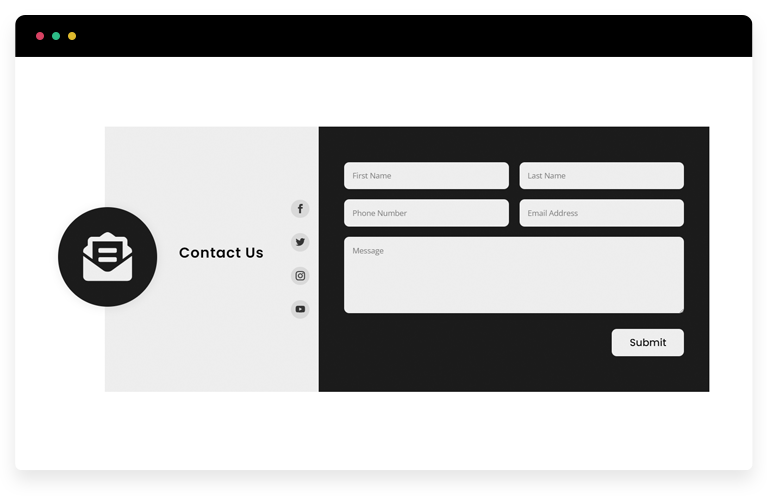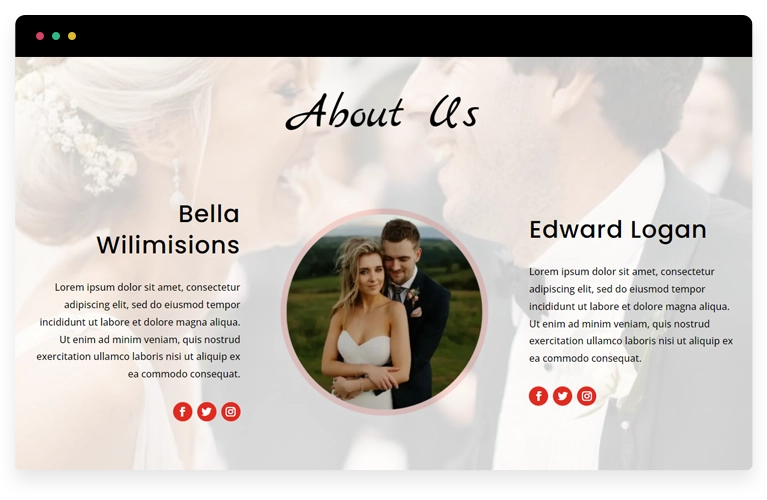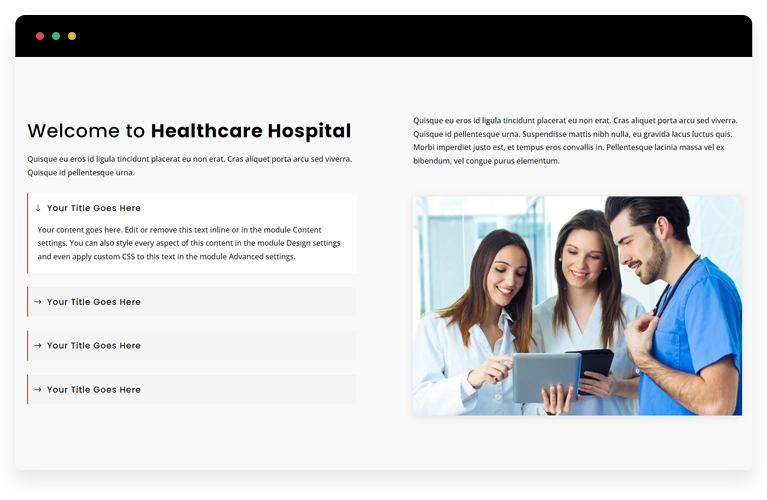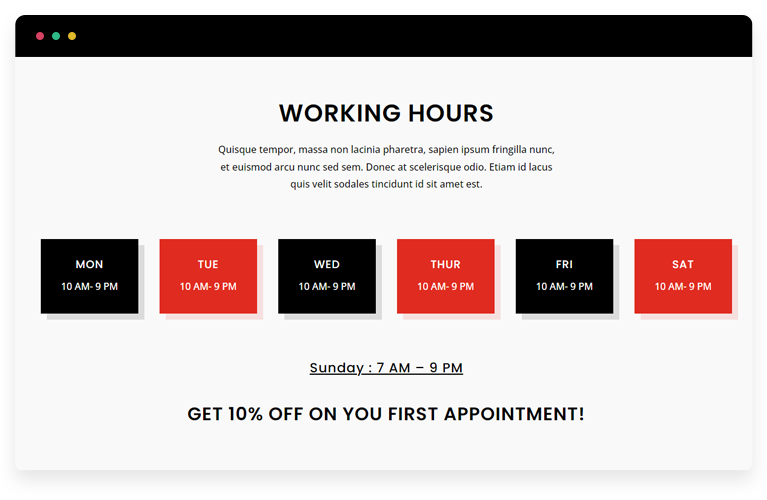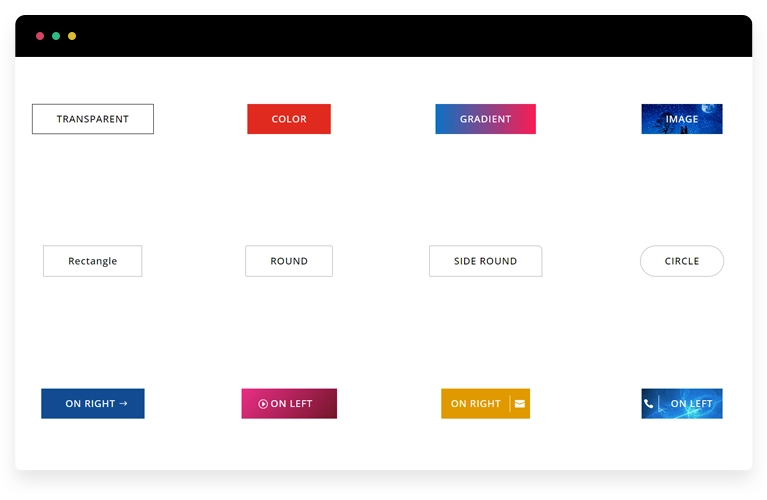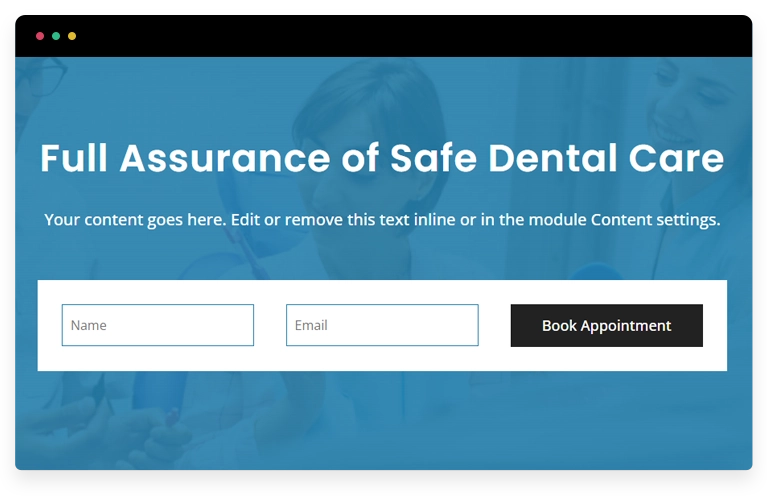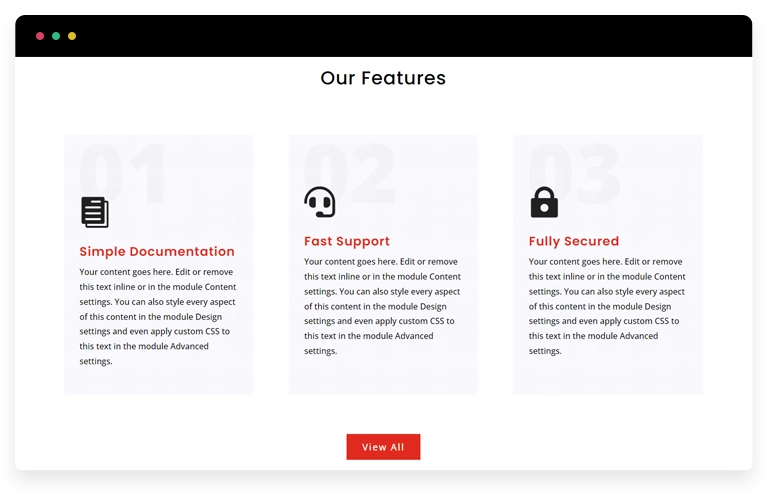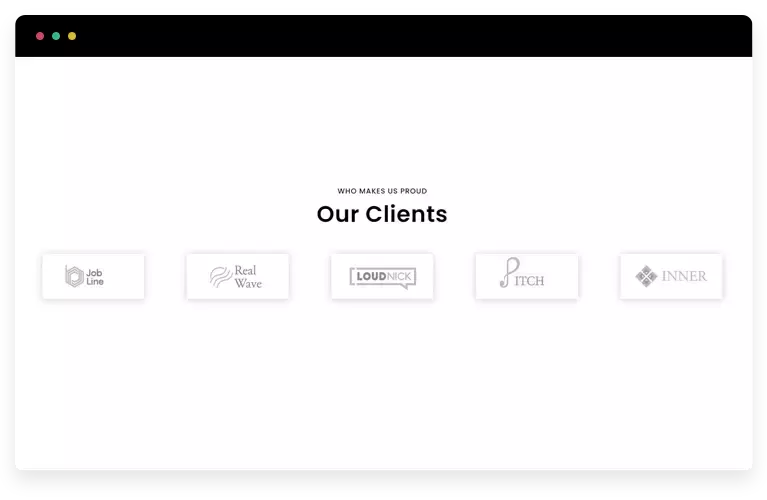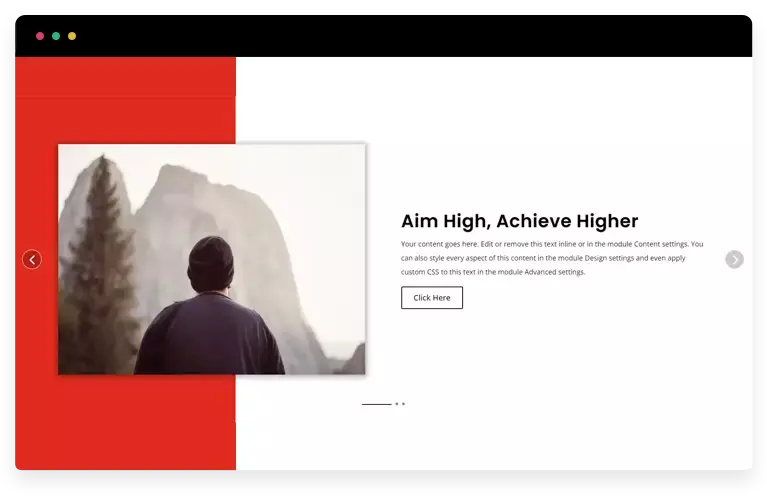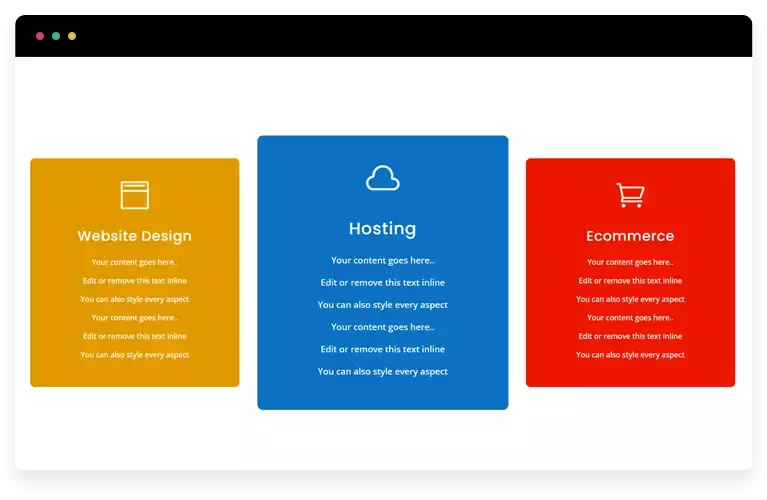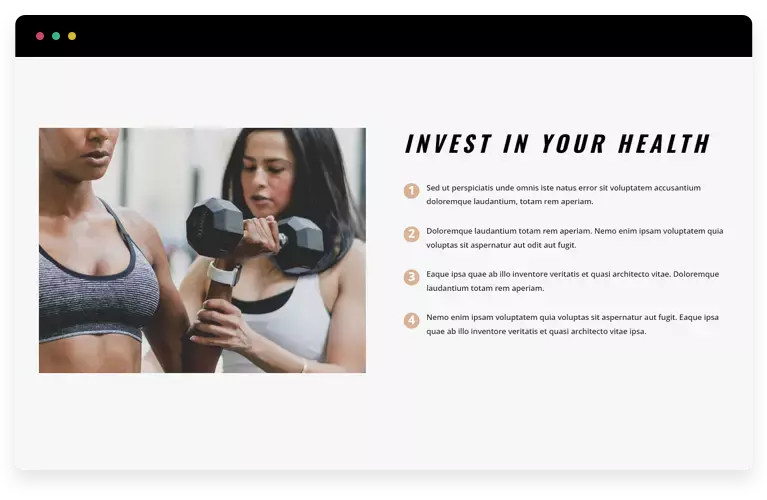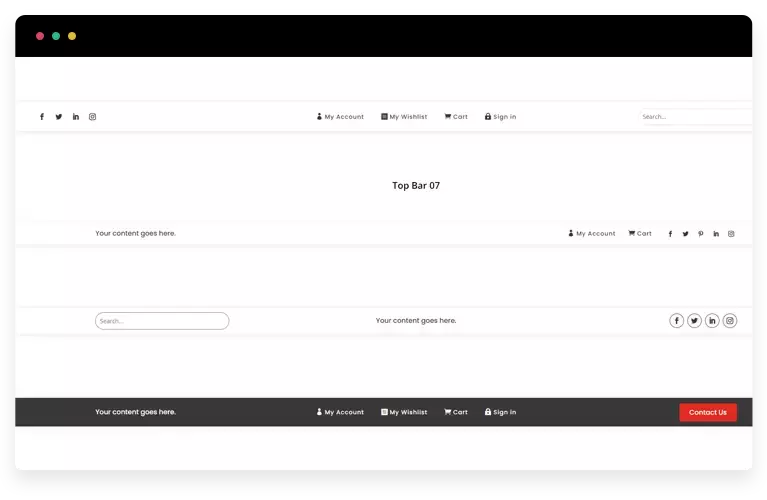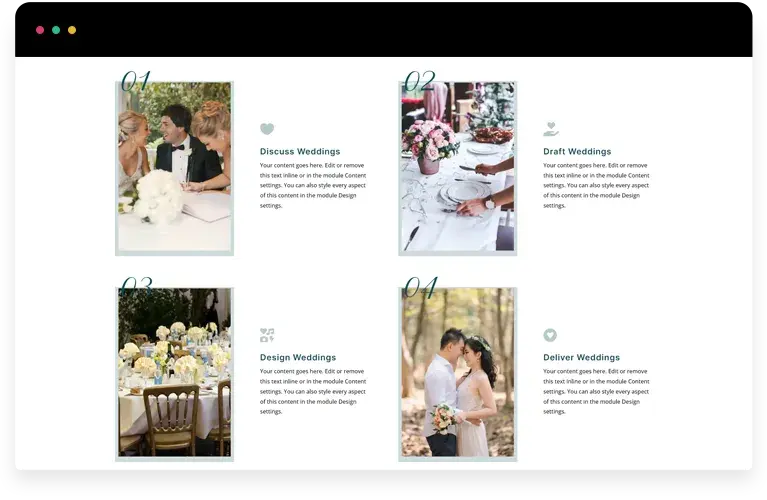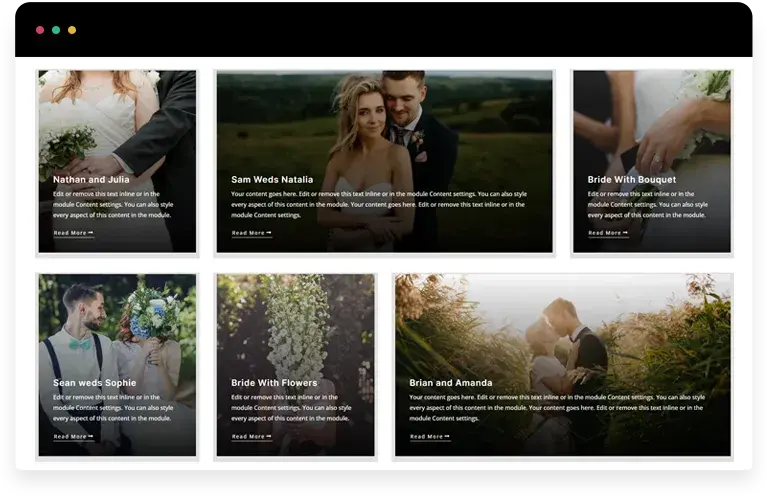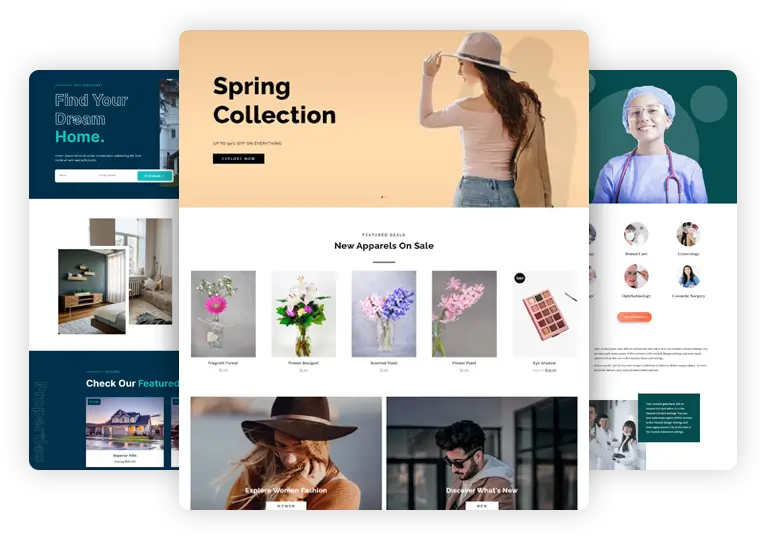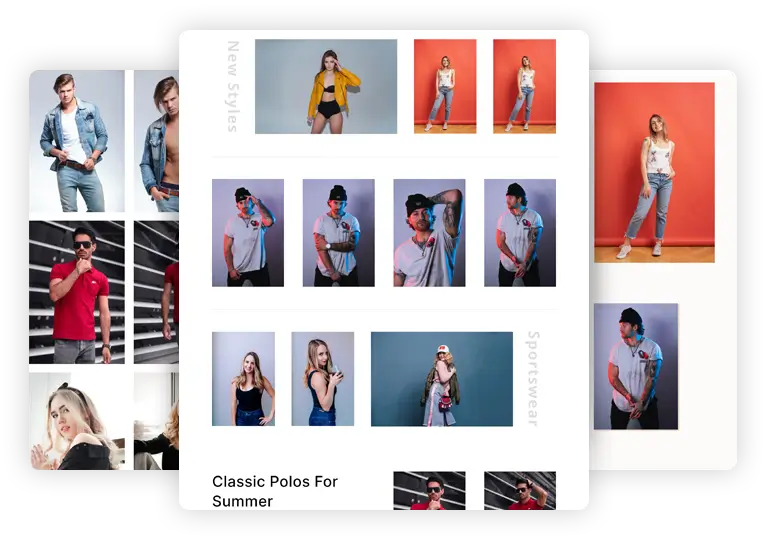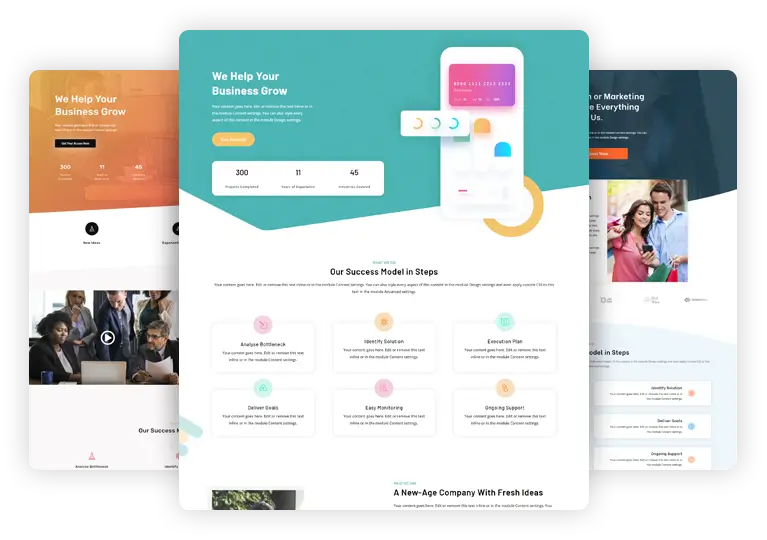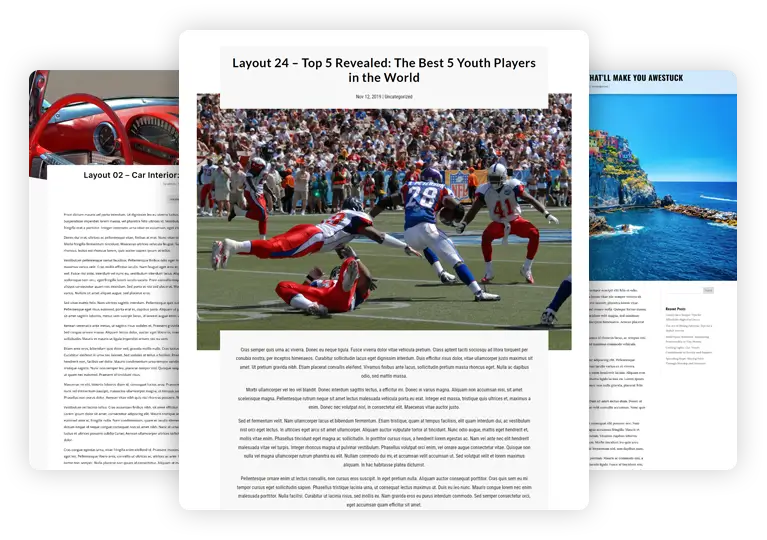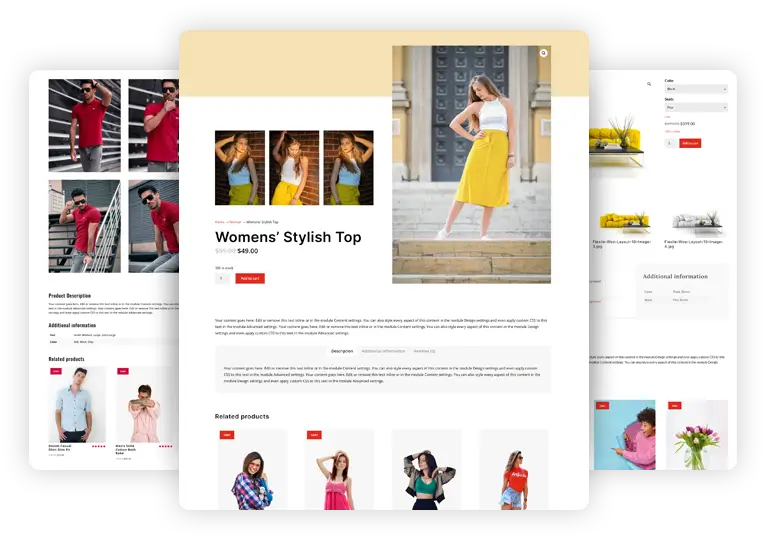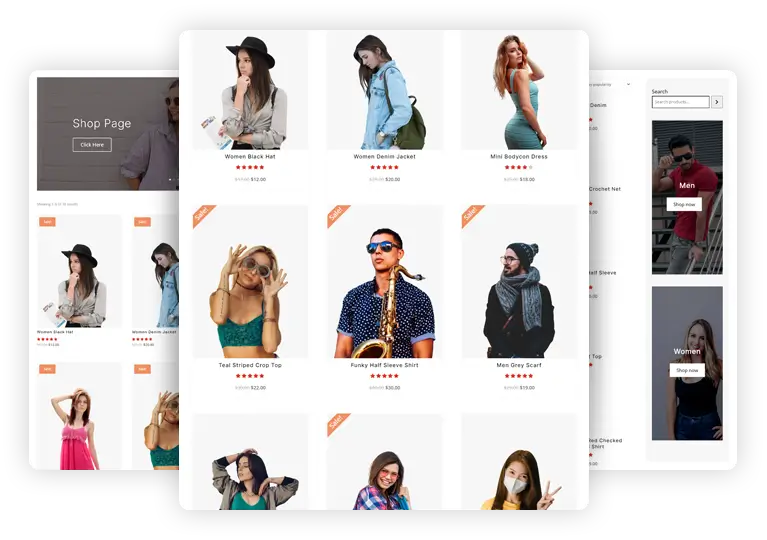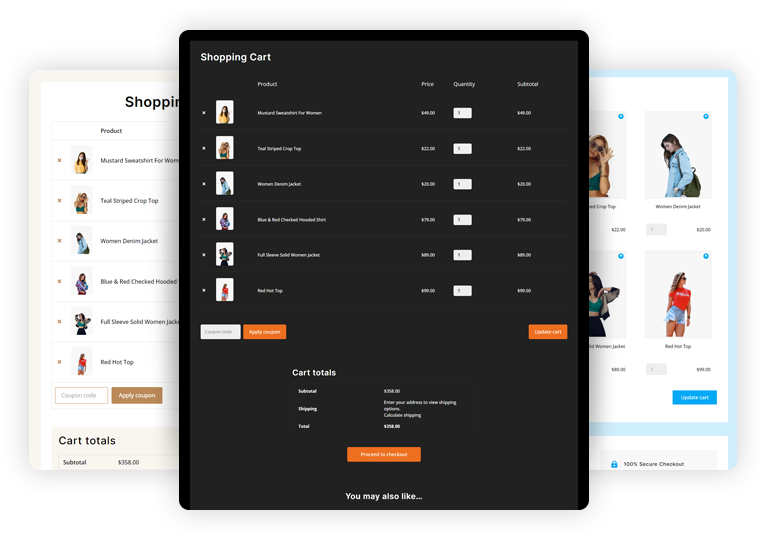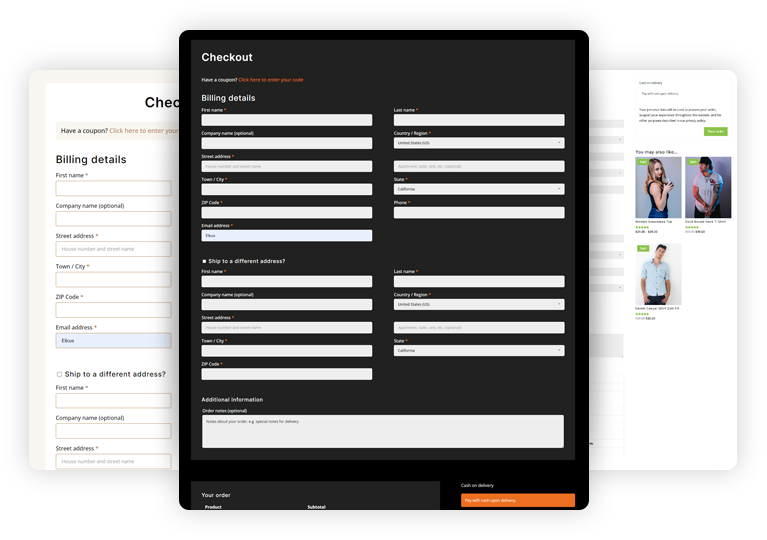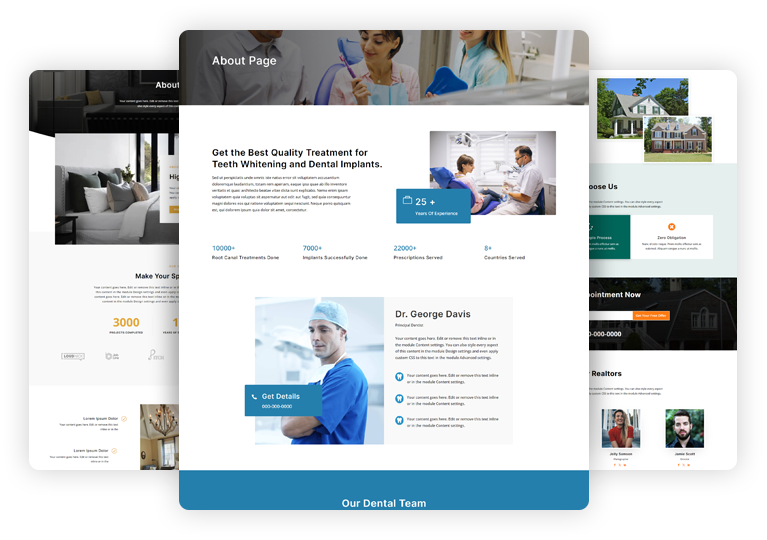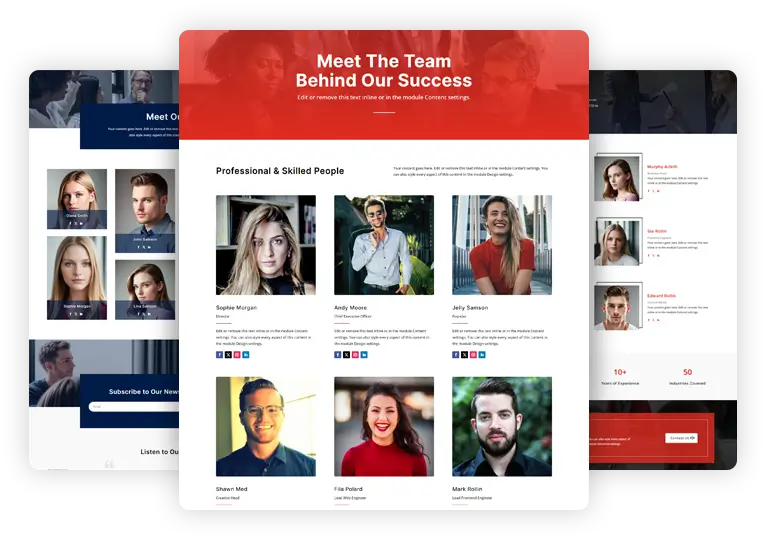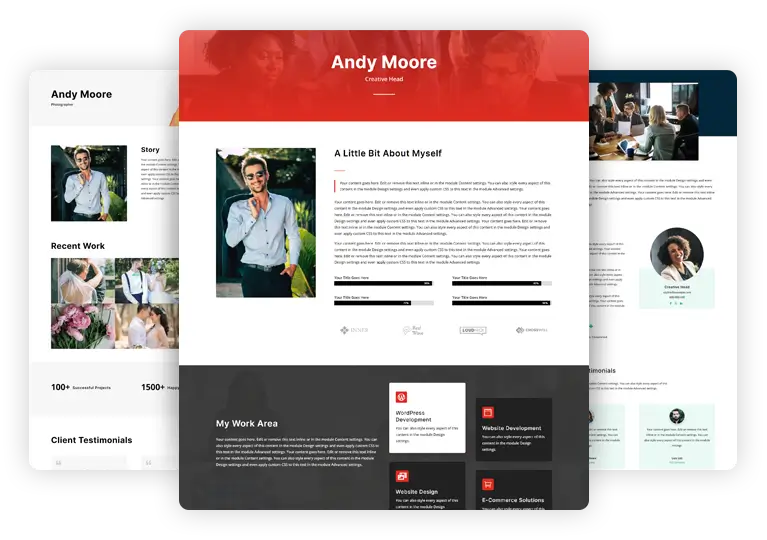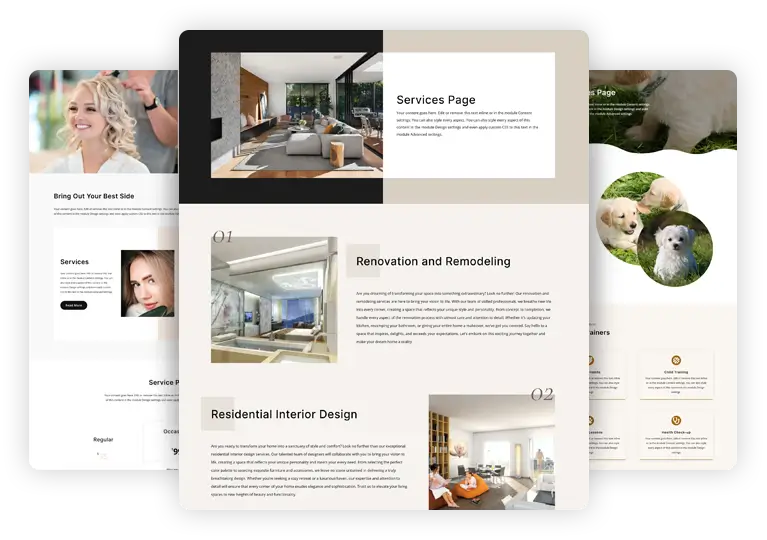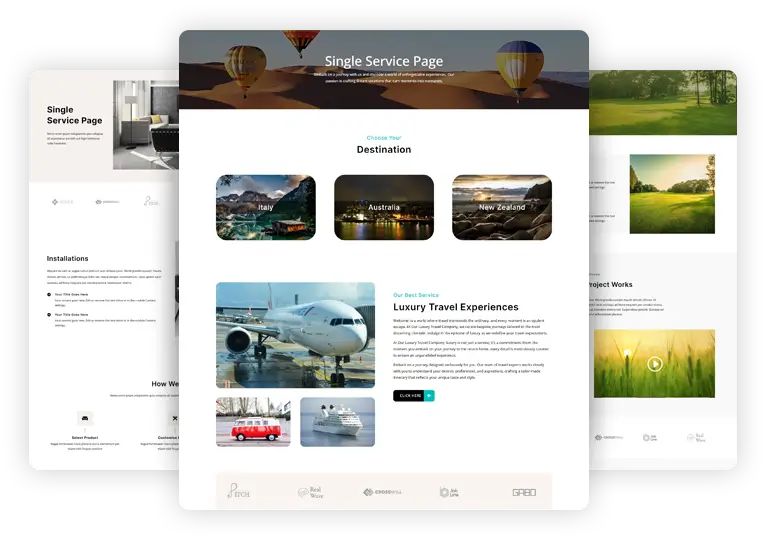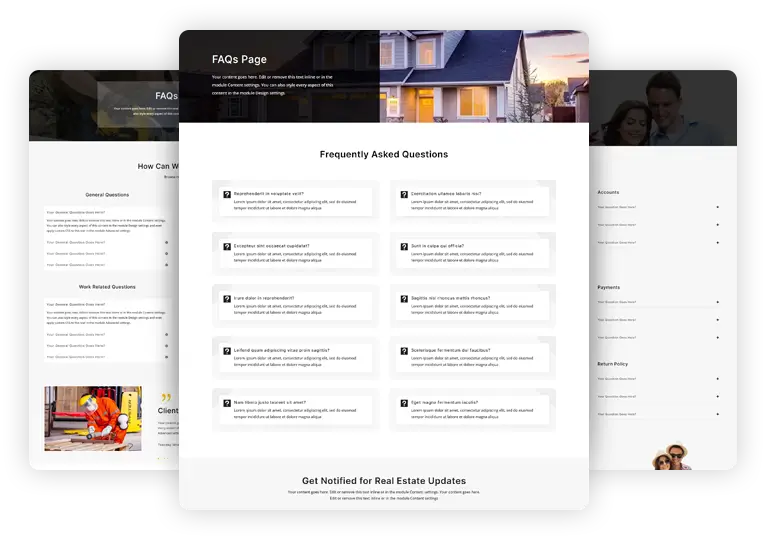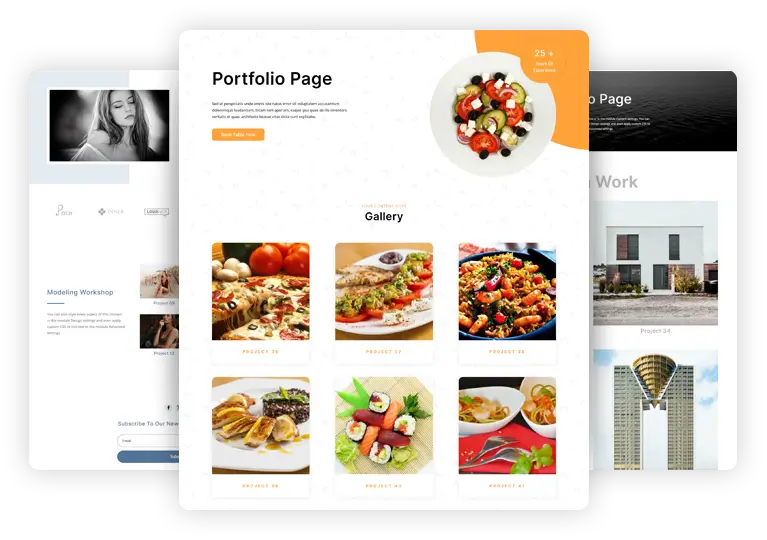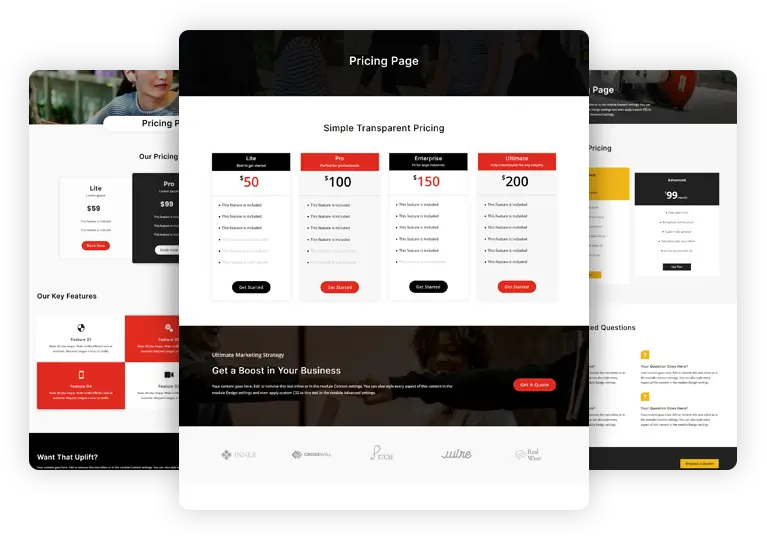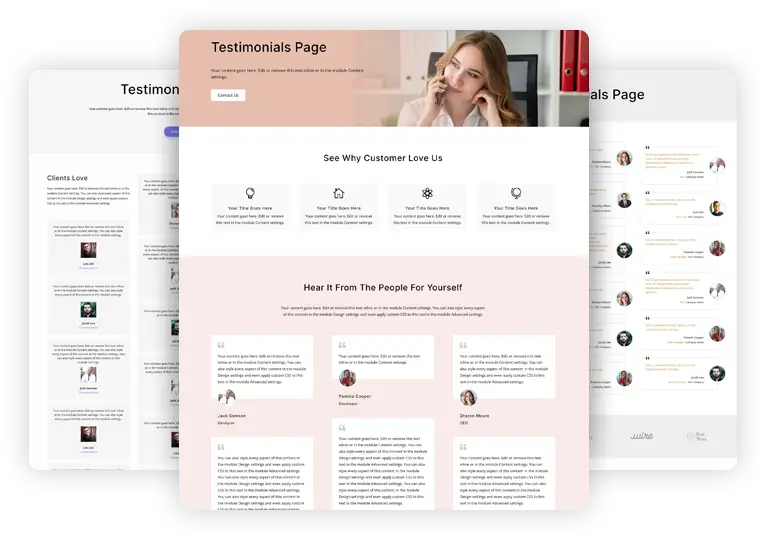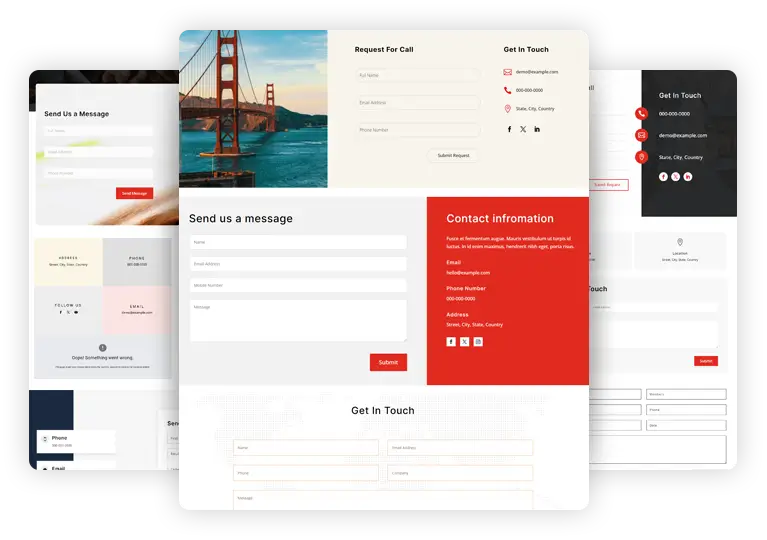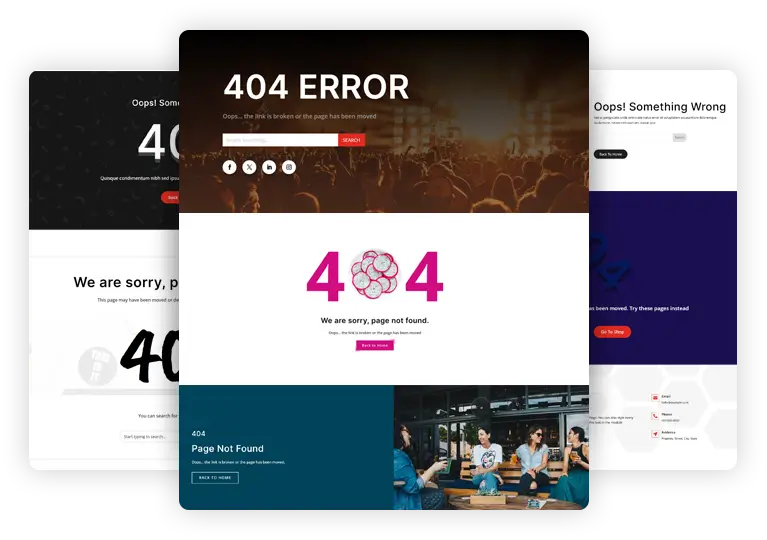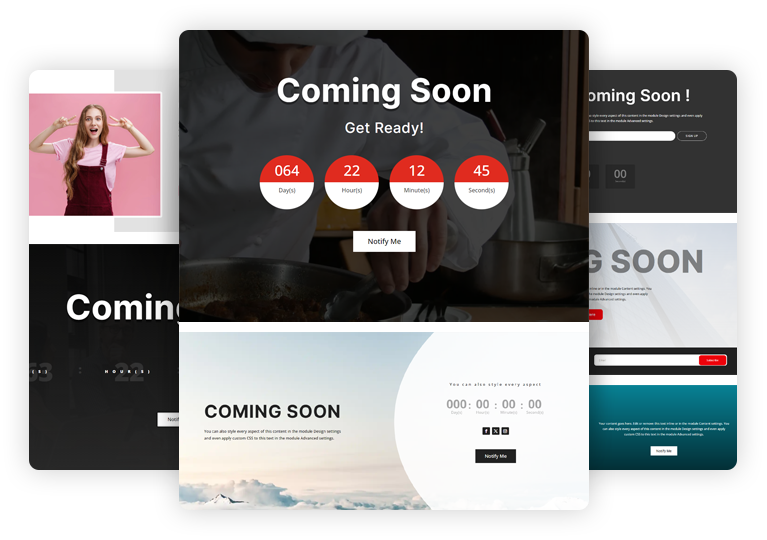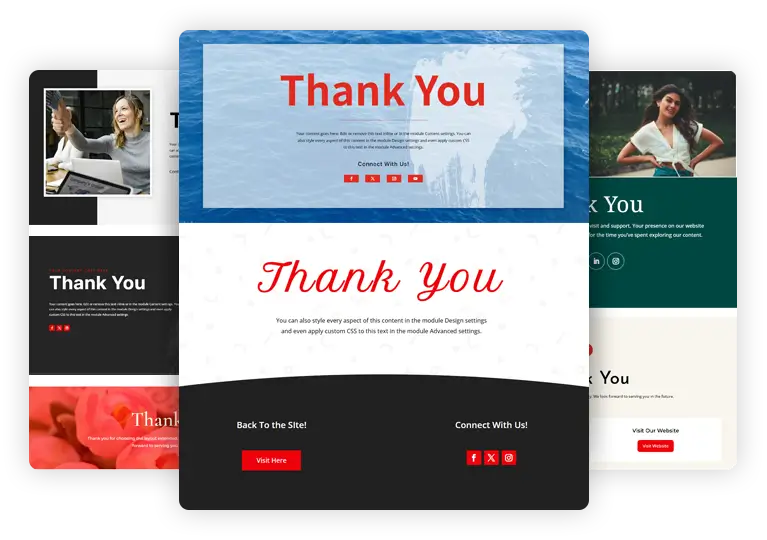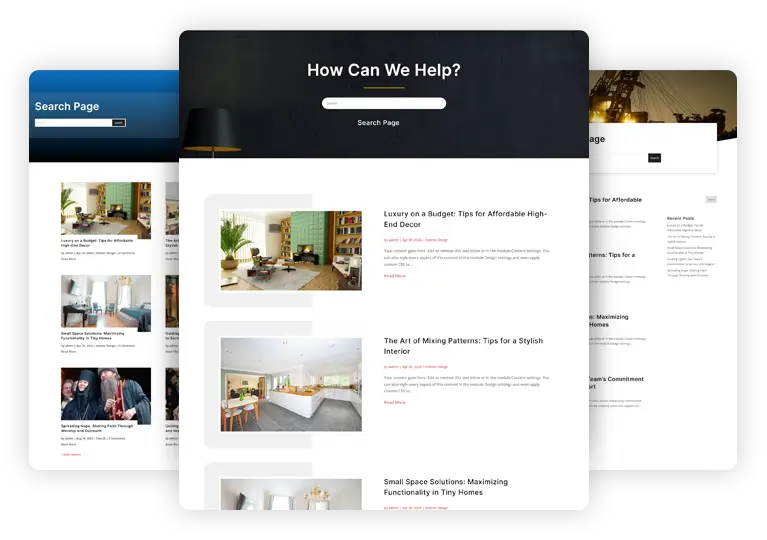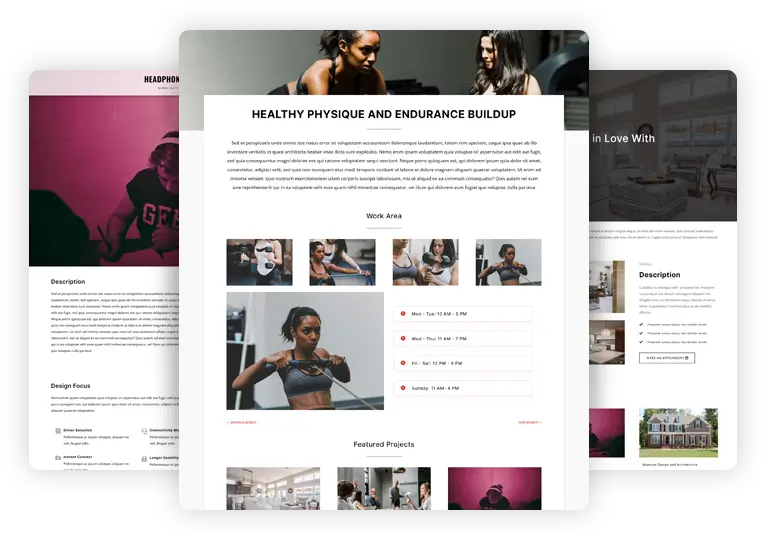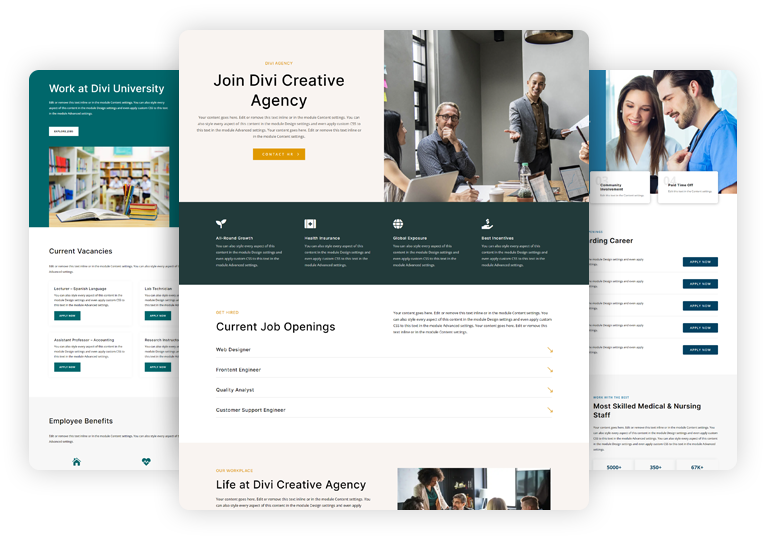Made with ❤️ for Divi
3500+ Layouts
An Extensive Divi Layouts Library
Build unique and beautiful Divi websites with premium layouts of different kinds — all in a single Divi Layouts plugin. Blog, Post, Header, Footer, Form, Testimonials and a layout library full of possibilities.
Import Stunning Divi Layouts With a Single Click
Divi Layouts Extended brings stunning Divi layouts directly to your website with a single click – no manual import is required. Preview each layout and save to the library what catches your eye. It’s the fastest way to use custom and unique designs on your Divi website. Plus, all layouts are customizable and suit websites of any niche. Thus, Divi Layouts Extended is the preferred way to go custom in Divi.
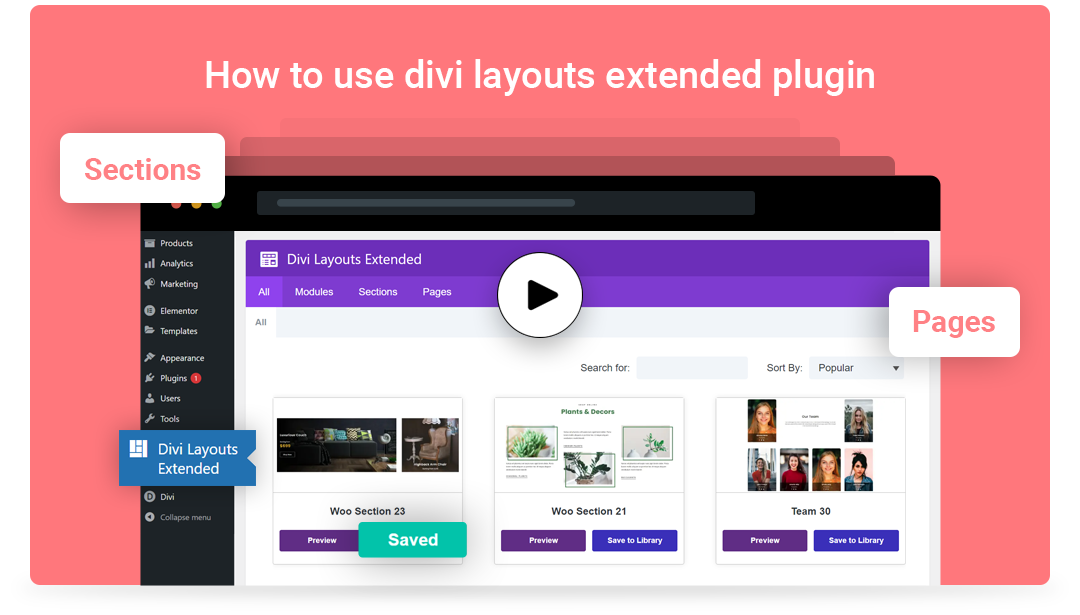
Highly Flexible Layouts for Divi Websites of All Kinds
Headers
Deploy 300 Header layouts to display notifications and CTAs on the Header.
Footers
Use these 230 spectacular Footer layouts with subscriber forms, and much more.
Hero Section
110 Hero Section layouts with images, and content to captivate the readers.
Woo Sections
135 WooCommerce sections to flash up sales and offers on WooCommerce store.
Blog
90 Blog layouts to create beautiful archive pages with hover effects.
Timeline
Use 40 Timeline layouts to visualize each milestone and every event creatively.
Gallery
Deploy 90 Spectacular and unique Gallery layouts with frames and overlay icons.
Portfolio
30 Interactive Portfolio Sections suitable for every business to supply rich information.
Tabs
55 Divi Tabs with horizontal and vertical alignment to display information neatly.
FAQs
70 FAQ layouts with toggle, tabs, and accordion to display query sections.
Pricing Table
105 Stunning Divi Pricing Tables to highlight the pricing information in detail.
Services
80 Amazing Blurb layouts with Read More buttons to Showcase your services.
Team
80 Team layouts with designation, social media icons, and info buttons.
Number Counter
85 Number Counters to display your achievements stunningly.
Countdown Timer
Deploy 90 Countdown Timer layouts to create buzz about your upcoming events.
Call to Action
95 Divi CTA layouts with countdown timers, and buttons for prompt decision.
Testimonials
Use 100 Testimonial layouts to Showcase the user reviews with professional details.
Contact Form
70 Divi Contact Form layouts to display and grab contact information easily.
About
110 About Sections with graphics and CTAs to tell your interesting stories.
Accordion
Use 40 Accordions layout to accommodate large content in an interactive way.
Business Hours
Use 55 Business Hour layouts with CTAs to display your working hours.
Button
130 Unique Divi Buttons to drive the user’s mind for an action.
Email Optin
85 Email Optin layouts with CTAs to Capture subscriptions from every page.
Features
80 Feature layouts with images and icons to flaunt the features of products.
Client Logo
Deploy 70 Client Logo layouts to visualize the values of your brand.
Slider
70 Stunning Slider layouts with unique designs, images, buttons, and navigation.
Service Table
85 Service Table layouts with CTAs to help users pick products quickly.
List
List everything using 75 Interactive List layouts with list icons and images.
Top Bar
Headline offers and details on the header with 100 Top Bar layouts.
Process
60 Process layouts to explain the whole service process to clients interactively.
Grid
60 Grid layouts that present text or images in a very organized and clear way.
More Layouts Coming Soon
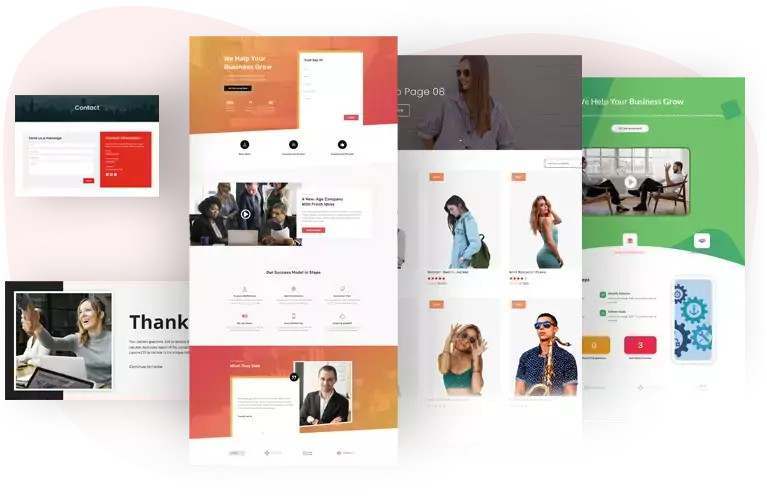
Engaging, Confusion-free, and All-around Page Layouts
Welcome users to the right page with the most blushing design using the landing page layouts. Display heartwarming messages on soothing Thank You page layouts. Use confusion-free 404-page layouts for utmost engagement. And that’s not all; this layouts cloud has page layouts of different kinds to fulfil Divi web design needs of all kinds.
Home
LookBook
Landing
Product
Shop
Cart
Checkout
About
Team
Single Team Member
Services
Single Service
Detail individual services, and other information offered by a business using 25 Single Service Page layouts.
FAQs
Portfolio
Pricing
Testimonials
Contact
404 Not Found
Coming Soon
Thank You
Search
Career
Build Your Online Store With Our Advanced WooCommerce Solutions
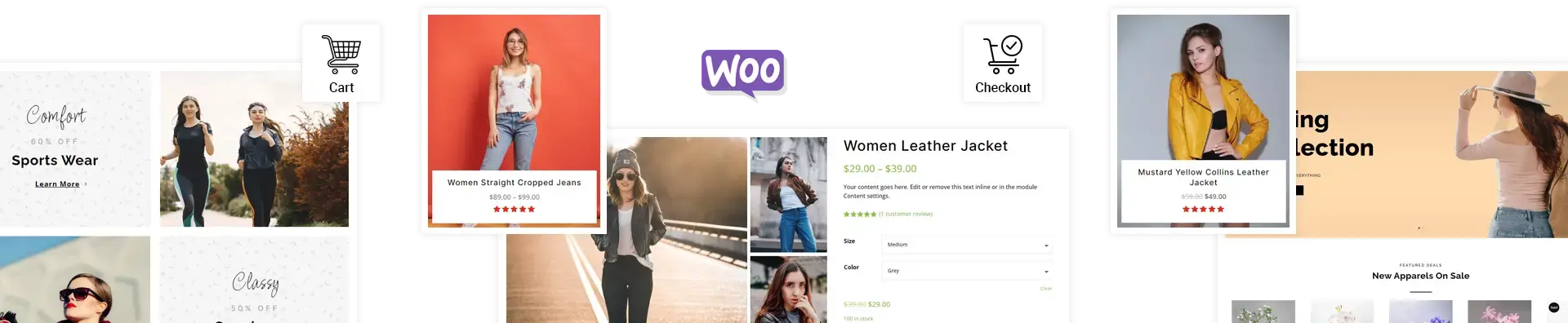
Frequently Asked Questions
What is Divi Layouts Extended?
Divi Layouts Extended is a fantastic plugin that will provide you access to amazing pre-built Divi templates via a one-click import feature. It has more than 1700 prebuilt layouts, including headers, footers, hero sections, blogs, contact forms, and more, to make every part of your website beautiful and eye-catching. It also offers you beautiful pre-built pages that can be added to your website’s landing page, shop page, product page, and many other places.
How do I download/import the layouts?
What will I get when I purchase Divi Layouts Extended?
The Divi Layouts Extended is an extensive plugin that entitles you to currently available different layouts, such as blog, header, footer, hero sections, testimonials, team sections, countdown timer, blurb, FAQ sections, number counters, pricing table, CTA layouts, contact form and everything we’ll release in the future. This simply means you’ll get more now with Divi Layouts Extended as well as more in the future.
Do I need Divi Theme to use this plugin?
Can I use another theme other than Divi?
Do I need a Divi child theme to use Divi Layouts Extended?
Can I only use one layout at a single time?
Use the layouts as your requirement without overwhelming the structure. That’s our suggestion.