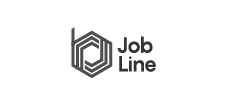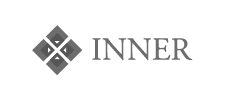Client Logo 41
Our Trusted Partners
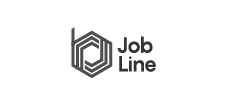



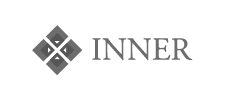

Client Logo 42
Client Logo 43
Our Valued Clients
Trusted By Leading Brands, Partner Logos
You can also style every aspect of this content in the module Design settings and even apply custom CSS to this text in the module Advanced settings.

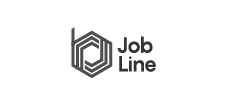


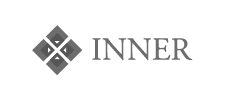

Client Logo 44

Company 01
Your content goes here. Edit or remove this text inline or in the module Content settings.
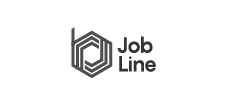
Company 02
Your content goes here. Edit or remove this text inline or in the module Content settings.

Company 03
Your content goes here. Edit or remove this text inline or in the module Content settings.

Company 04
Your content goes here. Edit or remove this text inline or in the module Content settings.
Client Logo 45
Brands We've Worked With
Your content goes here. Edit or remove this text inline or in the module Content settings. You can also style every aspect of this content in the module Design settings and even apply custom CSS to this text in the module Advanced settings.Your content goes here. Edit or remove this text inline or in the module Content settings. You can also style every aspect of this content in the module Design settings and even apply custom CSS to this text in the module Advanced settings.

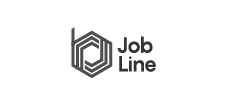


Client Logo 46
Trusted By Leading Brands
Your content goes here. Edit or remove this text inline or in the module Content settings. You can also style every aspect of this content in the module Design settings and even apply custom CSS to this text in the module Advanced settings.

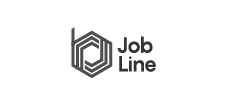


Client Logo 47

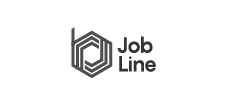

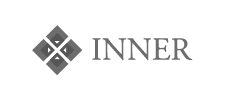


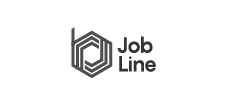


Client Logo 48
Brands We've Worked With

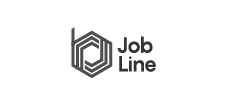


Client Logo 49

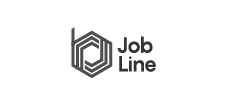



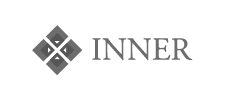
Client Logo 50
Trusted By Leading Brands