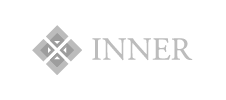Client Logo 51
Our Products Available On




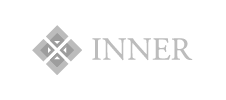







Client Logo 52
Our Clients
Your content goes here. Edit or remove this text inline or in the module Content settings. You can also style every aspect of this content in the module Design settings and even apply custom CSS to this text in the module Advanced settings.




Client Logo 53

Company 01

Company 02

Company 03
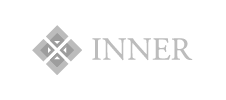
Company 04
Client Logo 54
Trusted by Leading Brands
Your content goes here. Edit or remove this text inline or in the module Content settings. You can also style every aspect of this content in the module Design settings and even apply custom CSS to this text in the module Advanced settings.









Client Logo 55
Featured Clients
Your content goes here. Edit or remove this text inline or in the module Content settings. You can also style every aspect of this content in the module Design settings and even apply custom CSS to this text in the module Advanced settings.




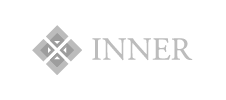
Client Logo 56
Client Showcase
Your content goes here. Edit or remove this text inline or in the module Content settings. You can also style every aspect of this content in the module Design settings and even apply custom CSS to this text in the module Advanced settings.

Company 01

Company 02

Company 03
Client Logo 57
Clients and Collaborators
Your content goes here. Edit or remove this text inline or in the module Content settings.

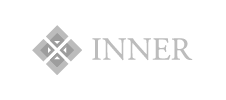

Client Logo 58
Featured Clients
Your content goes here. Edit or remove this text inline or in the module Content settings. You can also style every aspect of this content in the module Design settings and even apply custom CSS to this text in the module Advanced settings.




Client Logo 59

Company 01
Your content goes here. Edit or remove this text inline or in the module Content settings.

Company 02
Your content goes here. Edit or remove this text inline or in the module Content settings.

Company 03
Your content goes here. Edit or remove this text inline or in the module Content settings.

Company 04
Your content goes here. Edit or remove this text inline or in the module Content settings.
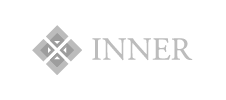
Company 05
Your content goes here. Edit or remove this text inline or in the module Content settings.

Company 06
Your content goes here. Edit or remove this text inline or in the module Content settings.
Client Logo 60
Our Trusted Partners
Your content goes here. Edit or remove this text inline or in the module Content settings. You can also style every aspect of this content in the module Design settings and even apply custom CSS to this text in the module Advanced settings.